Did you know that 930 million professionals are now active on LinkedIn? With over a billion monthly interactions, this platform has evolved far beyond just a digital resume. It’s a powerhouse for networking, personal branding, and unlocking career opportunities.
Standing out among millions isn’t easy. Yet, a well-crafted presence can put you ahead of the competition. Whether you’re job hunting, growing your network, or showcasing expertise, your page is your first impression.
From SEO to engagement tactics, small tweaks can make a big difference. Ready to transform yours into a magnet for success? Let’s dive in.
Key Takeaways
- LinkedIn has over 930 million members with high daily engagement.
- A polished presence boosts visibility and trust.
- Job seekers and professionals both benefit from strategic updates.
- SEO and content strategy play crucial roles in ranking higher.
- Visual branding and engagement tactics enhance credibility.
Why Optimizing Your LinkedIn Profile Matters
Recruiters scan hundreds of profiles daily—will yours catch their eye? A polished presence isn’t just about aesthetics. It’s your ticket to visibility, trust, and career growth.
Enhancing Visibility and Credibility
Complete profiles rank in 90% of recruiter searches. Endorsements and skills listings add layers of trust. LinkedIn’s algorithm favors detailed accounts, pushing them higher in results.
With 58 million companies hiring on the platform, gaps in your info could mean missed jobs. Even students benefit—131,000 schools connect learners to internships.
Standing Out to Recruiters and Networks
Social sellers generate 45% more opportunities. Strategic keywords (7–10) help recruiters find you faster. Apple’s Warren Bartolome notes: “A well-crafted profile reflects professionalism before the first interview.”
Boosting Personal and Professional Branding
Your brand gains traction when content aligns with expertise. One in five jobs no longer requires degrees—highlighting skills matters more than ever. Consistency across your page reinforces your unique value.
Crafting a Professional Profile Picture and Banner
Your visual identity speaks before you do—make it count. A polished photo and banner instantly convey credibility. They’re the first things visitors notice, whether recruiters or potential collaborators.

Choosing the Right Profile Photo
Size matters: Aim for at least 400×400 pixels. Blurry or cropped shots look unprofessional. Use high-resolution images with even lighting—natural light works best.
Set your photo privacy to “All LinkedIn Members.” Public settings boost search visibility. Avoid casual selfies; opt for a headshot with a neutral or work-appropriate background.
Designing an Impactful Background Image
Banners (1584x396px) should reflect your brand. Tools like Canva offer templates. EveryoneSocial’s case study shows branded banners increase recognition by 30%.
Use colors that align with your industry. Blue conveys trust, while green suggests growth. Test how your image appears on mobile and desktop.
Best Practices for Visual Consistency
Match your photo and banner tones. A mismatched look feels disjointed. Stick to 1–2 accent colors for cohesion.
Update visuals annually or after major career shifts. A stale profile sends the wrong message. Before-and-after examples reveal stark differences in engagement.
Writing a Compelling Headline
Your headline is the first thing people see—make it unforgettable. With just 220 characters, it’s your elevator pitch to recruiters, clients, and peers. Ditch generic job titles. Instead, focus on keywords and the unique value you bring.
Moving Beyond Job Titles
Terms like “Manager” or “Specialist” are overused. Apple’s Warren Bartolome suggests blending your role with outcomes: “VP of Sales | Driving 300% Growth for Tech Startups.” Use 5–7 industry-specific keywords to boost searchability.
Attention-Grabbing Examples
Compare “Leader at EveryoneSocial” to “Marketing Director | Scaling Brands with Data & Storytelling.” The second version clarifies expertise. Tech professionals might highlight certifications, while healthcare workers emphasize patient outcomes.
Tailoring for Different Goals
Job seekers should include “Open to Work” and target job titles. Thought leaders might prioritize achievements like “Keynote Speaker | AI Ethics Advocate.” Use LinkedIn Analytics to A/B test variations every 3 months.
Perfecting Your Profile Summary
Your summary is the elevator pitch that hooks readers in seconds. Only the first 265 characters appear before the “See More” click—make them count. Blend storytelling with keywords to showcase your value and experience.
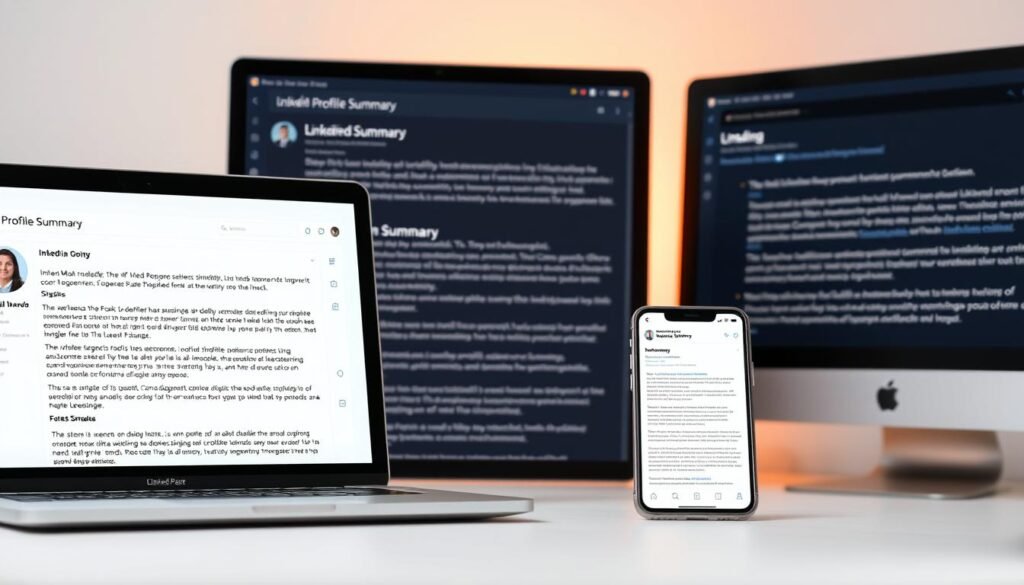
Structuring for Impact
Start with a hook. Use problem-solution framing: “Helped SaaS startups scale revenue by 200%.” Alternatively, share a career-defining moment. Break text into 2–3 line paragraphs for readability.
Include 7–10 industry-specific terms like “digital transformation” or “client retention.” Update quarterly to reflect new skills or roles.
Highlighting Achievements
Quantify wins: “Led a team that boosted ROI by 45% in Q3.” Students can highlight academic projects or internships. Avoid buzzwords like “hardworking”—show, don’t tell.
Link to work samples, such as case studies or whitepapers. Media integration lifts engagement by 38%.
Adding Media to Stand Out
Embed videos, slide decks, or PDFs to prove expertise. A 30-second intro video outperforms static text. Use the Featured section for press mentions or certifications.
Test different formats. A designer might showcase a portfolio, while a marketer shares campaign results.
Optimizing the Experience Section
Your career journey deserves more than just a list of past jobs. This section is where you prove your skills and impact. Focus on quality, not quantity, to stand out.
Selecting Relevant Roles and Achievements
Highlight 3–5 key positions with measurable results. Older roles can be condensed if they’re less relevant. Use promotions to show growth.
Quantify wins like “Boosted sales by 30% in Q2.” For students, include academic projects or internships. Avoid sensitive data—focus on outcomes.
Using Bullet Points and Action Verbs
Start each point with verbs like “Led,” “Scaled,” or “Designed.” Warren Bartolome’s team prefers these for clarity. Keep bullets under 2 lines each.
Link to company pages or certifications for credibility. Consistency in formatting (dates, tenses) matters.
Tailoring Content for Your Target Audience
Align descriptions with your industry’s keywords. Recruiters search for terms like “project management” or “client retention.”
Adjust tone for goals—formal for corporate jobs, creative for startups. Test variations every 6 months.
Showcasing Skills, Education, and Certifications
Certifications aren’t just badges—they’re proof of your expertise. This section validates your capabilities to recruiters and peers. Strategic placement of skills, academic background, and credentials builds trust at a glance.
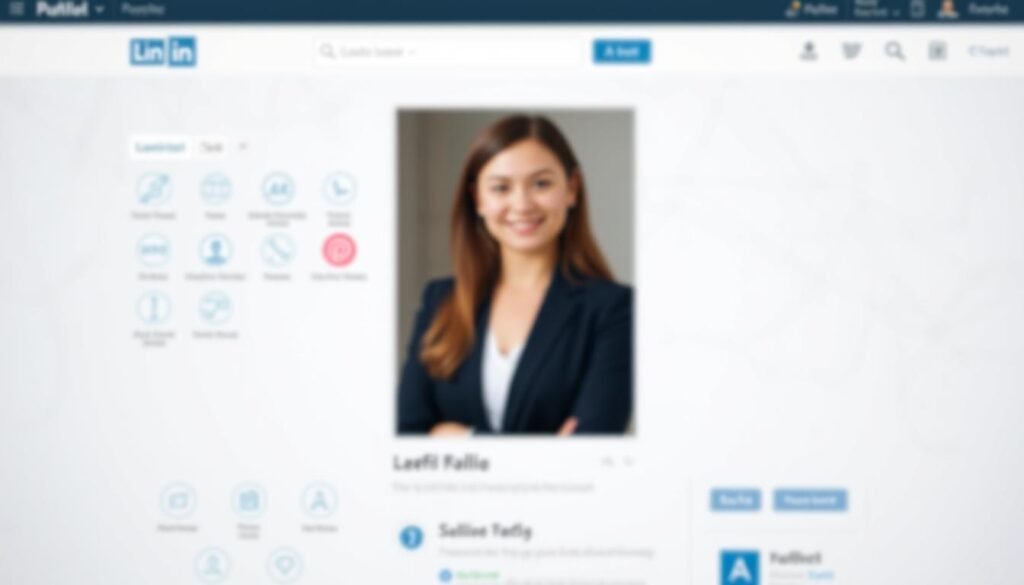
Prioritizing Top Skills and Endorsements
Pinning your top three skills increases visibility by 27%. Focus on market-relevant abilities like data analysis or project management. LinkedIn’s algorithm favors profiles with endorsed competencies.
Exchange endorsements with colleagues to boost credibility. Quality matters more than quantity—10 verified validations outweigh 50 generic ones. Update your skills list quarterly to reflect industry trends.
Listing Education Strategically
Recent graduates should lead with their degree. Mid-career professionals can condense academic details below work experience. Always include:
- Degree type and major
- University name and graduation year
- Relevant honors or extracurriculars
Leverage alumni networks by listing your school. Many recruiters search by educational background when filling specialized roles.
Adding Credibility Through Certifications
Verified credentials like PMP or Google Analytics improve trust. Link to official certification pages when possible. Coursera and LinkedIn Learning integrations automatically update this section.
Highlight niche qualifications that set you apart. For example, cybersecurity professionals benefit from CISSP listings. These details often appear in recruiter keyword searches.
Your education and certifications complement your resume, creating new career opportunities. Treat this space as living documentation of your growth.
Leveraging LinkedIn SEO
SEO isn’t just for websites—it works here too. The right keywords and tactics can push your page to the top of search results. Whether recruiters or peers are looking, make sure they find you first.
Identify Industry-Specific Keywords
Tools like SEMrush help uncover high-traffic terms. Compare them with LinkedIn’s suggestions. Focus on 5–7 keywords relevant to your role, like “digital marketing” or “financial analysis.”
Place these in your headline, summary, and experience sections. Avoid stuffing—natural integration works best.
Optimize for Public and Internal Searches
Public search (Google) favors custom URLs and complete profiles. Internal search prioritizes activity and connections. Update your location if targeting local jobs.
Cross-platform sharing boosts visibility. Share content on Twitter with relevant hashtags.
Create a Custom URL
A vanity URL (e.g., linkedin.com/in/yourname) improves indexing. Edit it under your profile settings. Keep it simple—use your name or brand.
Track performance with LinkedIn Analytics. Adjust keywords quarterly based on ranking changes.
Engaging with Content and Network
Active engagement transforms passive scrolling into career growth. With over 1 billion monthly interactions, this platform rewards those who contribute meaningfully. Strategic participation builds visibility and unlocks hidden opportunities.
Posting Valuable Insights and Articles
Share original analysis or industry trends 2-3 times weekly. Employee advocacy programs show a 30% higher reach for shared content. Mix formats:
- Data-driven posts with infographics
- Case studies showcasing problem-solving
- Quick tips videos under 90 seconds

Commenting and Interacting with Others’ Posts
Meaningful comments spark more connections than likes alone. Use the “ADD” framework:
- Acknowledge the author’s perspective
- Deepen with a relevant example
- Drive conversation with a question
Top performers spend 20 minutes daily nurturing their network.
Using Hashtags to Expand Reach
Profiles using 5+ hashtags gain 2x more visibility. Combine popular tags like #Leadership with niche terms. The #OpenToWork tag increases recruiter outreach by 40%.
Track performance with free tools like Hashtagify. Update your list quarterly to align with trending social media topics.
Advanced LinkedIn Profile Features
Unlock hidden potential with advanced tools most professionals overlook. These powerful options help you stand out in global searches and showcase expertise beyond basic listings.
Multilingual Profile Setup
Expand your reach by adding versions in other languages. This profile enhancement makes you searchable to international recruiters.
Navigate to “Add profile in another language” under your name. Choose from 25+ options. Bilingual listings increase global work opportunities by 40%.
Voice Branding Tools
Record your name pronunciation via mobile for better networking. This brand touch helps colleagues say it correctly.
Consider adding a 10-second professional statement. First impressions matter when 85% of recruiters listen before connecting.
Showcase Standout Work
The Featured section displays your best content. Add:
- Case studies with measurable results
- Certification badges for credibility
- Publication links showing thought leadership
- Volunteer experience that complements your resume
Strategic media placement here increases profile views by 3x. Update quarterly to reflect new skills and achievements.
Conclusion
With over 930 million users, standing out requires more than just filling in fields. Small tweaks can lead to big results—like a 45% increase in career opportunities.
Your page isn’t static. Regular updates keep it fresh for recruiters and connections. Try new features like AI-powered suggestions or video intros to stay ahead.
Ready to level up? Audit your page today. Highlight key skills, refine your summary, and engage with your network. Platforms like INSIDEA offer expert guidance for polishing your presence.
Start now—your next big break could be one update away.
FAQ
Why is it important to improve my LinkedIn presence?
A well-crafted profile boosts visibility, helps you stand out to recruiters, and strengthens your professional brand. It opens doors to new opportunities in your career.
What makes a great profile picture?
Use a high-quality, professional headshot with good lighting. Avoid casual or cropped images. Keep the background simple to maintain focus on you.
How can I make my headline more engaging?
Go beyond job titles. Use industry keywords and highlight your unique value. For example: “Marketing Strategist | Helping Brands Grow Through Data-Driven Campaigns.”
What should I include in my summary?
Focus on achievements, expertise, and what sets you apart. Use a conversational tone and add media like presentations or articles to showcase your work.
How do I optimize my experience section?
Highlight key roles with bullet points. Use action verbs like “led,” “developed,” or “increased” to describe accomplishments. Tailor content for your target audience.
Which skills should I prioritize?
List in-demand skills for your field. Aim for endorsements from colleagues to boost credibility. Keep the list updated as your expertise grows.
How does LinkedIn SEO work?
Use relevant keywords in your headline, summary, and experience sections. This helps your profile appear in searches by recruiters and peers.
What type of content should I post?
Share insights, industry news, or success stories. Engage with others by commenting thoughtfully. Use hashtags to expand your reach.
How can I use the Featured section effectively?
Highlight standout work like articles, case studies, or videos. This gives visitors a quick view of your expertise and accomplishments.






