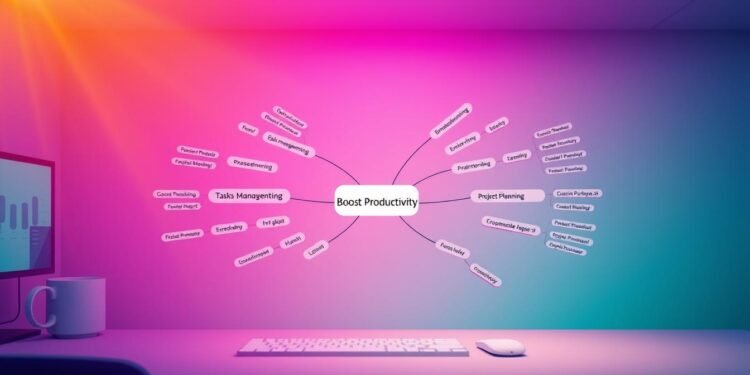What if you could turn chaotic ideas into actionable plans with just a few clicks? MindManager, a leading mind mapping software, helps over 4 million users—including giants like Boeing and Microsoft—organize thoughts and streamline workflows.
For 20+ years, this visual productivity tool has empowered teams to ditch linear outlines for dynamic, non-linear thinking. Rated 4.6/5 by 13,000+ reviewers, it’s proven to enhance project planning, collaboration, and knowledge retention.
Key Takeaways
- Trusted by Fortune 500 companies like BMW and Microsoft.
- Rated 4.6/5 across 13,000+ user reviews.
- Transforms brainstorming into structured action plans.
- Improves team collaboration and task management.
- Boosts knowledge retention with visual mapping.
Introduction to MindManager: The Ultimate Mind Mapping Tool
Visualizing complex ideas has never been easier with advanced mapping tools. Unlike traditional note-taking apps, MindManager merges mind mapping with project management, turning abstract concepts into actionable plans. Since its 1994 launch, it’s evolved into an enterprise-ready platform for organizing knowledge at scale.
What Is MindManager?
This software redefines brainstorming with information cartography—a method that links ideas visually. Users create dynamic maps with multi-hyperlink branches, embedded spreadsheets, and support for 20,000+ nodes. It’s designed for teams needing more than linear documents.
Why Choose MindManager Over Other Tools?
Competitors lack its depth. The interface integrates seamlessly with business workflows via APIs, enabling custom automations. Real-time collaboration and cloud sync ensure teams stay aligned, while templates accelerate project planning. For structured creativity, it’s unmatched.
Key Features of MindManager Software
Unlock powerful organization with dynamic visual mapping tools. This software combines flexibility with precision, offering features that adapt to brainstorming, planning, and execution phases. Teams can switch between radial maps, org charts, and timelines in one document.

Visual Idea Capture and Organization
Transform raw ideas into structured data effortlessly. Smart Rules auto-format branches by priority or category, saving hours of manual adjustments. The solar system knowledge map—with 20,000+ branches—proves its scalability for complex projects.
Collaborative Design and Team Alignment
Real-time co-editing with version control ensures seamless teamwork. Collaborative design shines with Microsoft 365 integration, syncing updates across Teams and SharePoint. No more email chains—just live, visual feedback.
Advanced Project Management Capabilities
Go beyond basic project management with Gantt charts and dependency tracking. Assign tasks, set deadlines, and monitor progress—all within the mapping software. It’s like having a project dashboard inside your mind map.
How MindManager Boosts Productivity
Teams using visual tools complete projects 30% faster—here’s how. By replacing scattered notes with dynamic maps, this software transforms how teams plan and execute work. The result? Fewer delays and clearer priorities.
Streamlining Workflows with Visual Mapping
Smart Rules automate repetitive tasks, like assigning owners or color-coding deadlines. A KPMG study found this cuts project delivery time by 30%. Team members instantly see priorities without sifting through emails.
Conditional formatting highlights overdue tasks or bottlenecks. Timeline views sync with Outlook, so no deadline slips through the cracks. Real-time updates keep everyone aligned.
Enhancing Decision-Making and Accountability
Custom topic properties track accountability. Add roles, progress %, or risk levels to any task. Executives get dashboard reports showing bottlenecks at a glance.
Team members update statuses directly in the map. Decision-making improves with all data visible—no more digging for files. Less time wasted means faster results.
MindManager for Different Use Cases
From medical research to policy development, visual mapping solves real challenges. Teams across industries use this tool to visualize ideas and streamline workflows. Whether brainstorming or documenting compliance, dynamic maps adapt to unique needs.
Mind Mapping for Creative Brainstorming
Marketing teams accelerate products services launches with radial idea maps. Branches link campaign themes, deadlines, and assets in one view. A tech firm reduced planning time by 40% using color-coded priority tags.
Project Planning and Task Management
Indiana University’s medical school coordinates complex research projects with timeline views. Templates standardize planning for clinical trials, while Smart Rules auto-assign tasks. Public sectors use stakeholder tags to map policy impacts visually.
Knowledge Sharing and Organizational Memory
Interlinked maps create living knowledge sharing hubs. FDA compliance docs use template libraries for audit trails. Teams update maps in real time, preserving institutional wisdom without outdated wikis.
MindManager vs. Other Mind Mapping Tools
Not all mind mapping tools are created equal—discover what sets the best apart. While free options like Freeplane and ConceptDraw offer basic features, premium solutions provide enterprise-grade capabilities for complex workflows.
Comparing Freeplane and ConceptDraw
Freeplane excels as a free, open-source tool but lacks native Gantt charts or SWOT templates. ConceptDraw offers diagramming but limits exports to 5 formats—5x fewer than MindManager.
Both struggle with real-time collaboration. Freeplane’s interface feels outdated, while ConceptDraw requires steeper learning curves for advanced features.
Why MindManager Stands Out
Unique advantages include built-in project timelines and 30+ export formats. It’s the only tool with direct Power BI and Salesforce integrations, crucial for data-driven teams.
Vendor lock-in isn’t an issue—maps save in open XML. Multi-OS support (Windows, Mac, web) ensures accessibility, while Smart Rules automate repetitive tasks.
MindManager Pricing and Free Trial
Flexible subscription plans ensure teams get the features they need without overspending. Whether you’re a solo creator or a large enterprise, there’s a tier tailored to your workflow and budget.

Exploring Subscription Tiers
The Essentials plan ($99/year) offers web-only access, ideal for basic mind mapping. Upgrade to Professional ($179/year) for desktop + web sync and advanced project tools.
Enterprise solutions feature custom pricing, API integrations, and dedicated support. Government and academic teams qualify for exclusive discounts—contact sales for details.
Starting Your Free Trial
Test all premium features for 30 days—no credit card required. Visit the official site, click “Start Trial,” and download the version matching your OS. Existing users can migrate data seamlessly during the trial.
Prefer ownership? A perpetual license for version 20.1 is available for one-time purchase. Compare tiers side-by-side to pick the best fit.
User Reviews and Testimonials
Industry leaders reveal how visual mapping transforms their workflows. Over 13,000 reviews highlight measurable improvements in project speed, collaboration, and decision-making. Real-world results prove why teams across sectors adopt this approach.
What Businesses and Teams Say
Ford Motor Co. accelerated product development cycles by 40% using dynamic mapping for management. “Complex engineering plans became visual workflows,” notes their IT lead. “Teams now identify bottlenecks before they delay launches.”
Siemens slashed meeting times by 75% by replacing slide decks with live maps. Their program manager confirms: “Real-time edits during discussions cut follow-ups by half.”
Case Studies: Real-World Success
A healthcare network streamlined compliance documentation with template libraries. Risk analysis time dropped 60% as teams updated maps collaboratively. “Audit prep now takes days, not weeks,” reports a hospital CIO.
G2 Crowd data shows 89% of users rate the tool “easy to integrate.” One review states: “It’s our hub for strategic planning—every department contributes visually.” Capterra highlights its 4.6/5 score for team alignment features.
Conclusion: Is MindManager Right for You?
Choosing the right productivity tool depends on your team’s unique needs. For visual thinkers tackling complex projects, this software excels. Its integration with tools like Microsoft 365 streamlines workflow for teams of 5+.
Smaller teams or those needing simplicity might face a learning curve. But for structured decision-making, the trial offers a risk-free test. Maps turn chaotic ideas into clear plans, saving time and reducing miscommunication.
Final verdict? Ideal for collaborative, detail-oriented teams. Try it if your projects demand visual clarity and real-time alignment.
FAQ
What is MindManager?
MindManager is a powerful mind mapping software that helps users visualize ideas, organize information, and streamline workflows. It transforms complex data into clear, structured maps for better planning and decision-making.
How does MindManager improve productivity?
By turning ideas into visual maps, it simplifies brainstorming, project planning, and task management. Its collaborative features keep teams aligned, reducing miscommunication and boosting efficiency.
Can I try MindManager before purchasing?
Yes, a 30-day free trial is available. It gives full access to features, letting you test its capabilities before committing to a subscription.
What makes MindManager better than free alternatives?
Unlike basic tools, it offers advanced project management, real-time collaboration, and seamless integration with apps like Microsoft Office. These features enhance usability for professional and enterprise needs.
Is MindManager suitable for team projects?
Absolutely. Its collaborative design allows multiple users to contribute, edit, and track progress in real time. This ensures transparency and accountability across teams.
What pricing plans does MindManager offer?
It provides three tiers—Essentials, Professional, and Enterprise—each tailored for different user needs, from individuals to large organizations. Detailed pricing is available on their website.
Can MindManager integrate with other software?
Yes, it syncs with tools like Microsoft Teams, Outlook, and SharePoint, making it easy to import/export data and streamline workflows across platforms.
How secure is data in MindManager?
Enterprise plans include robust security features like encryption and access controls, ensuring sensitive information remains protected.